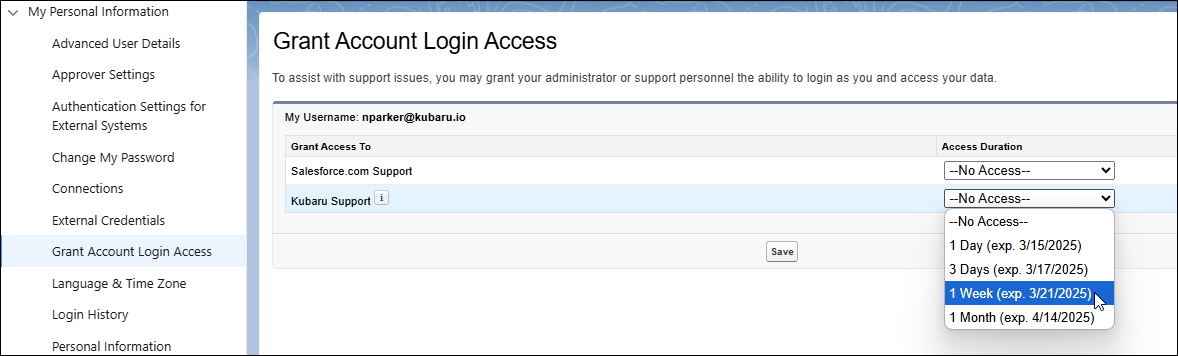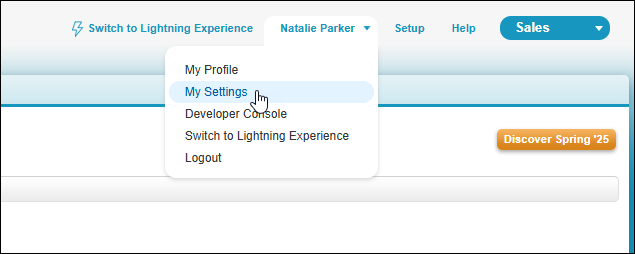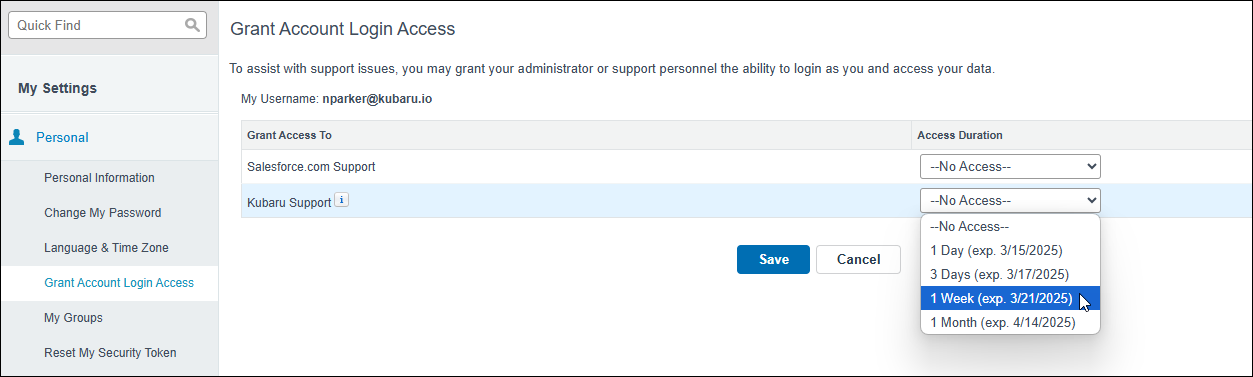The fastest way to resolve a support issue is often to grant one of our support technicians temporary access to your Salesforce org. This allows our team to explore relevant records, metadata, debug logs, etc.
Support access can be granted by following these steps:
Lightning Experience
- Sign in to Salesforce.
- Click on your profile picture then click Settings.
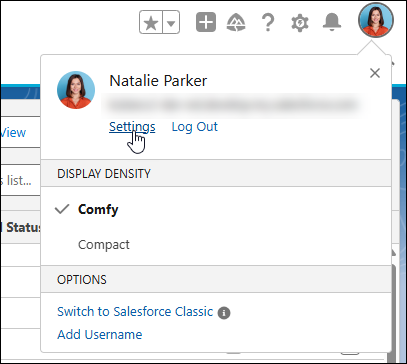
- Expand My Personal Information and click Grant Account Login Access.
- Grant access to Kubaru Support for a selected duration of time (e.g., 1 Week).

- Click Save.
Salesforce Classic
- Sign in to Salesforce.
- Click on your name and then click My Settings.

- Expand Personal then click Grant Account Login Access.
- Grant access to Kubaru Support for a selected duration of time (e.g., 1 Week).

- Click Save.