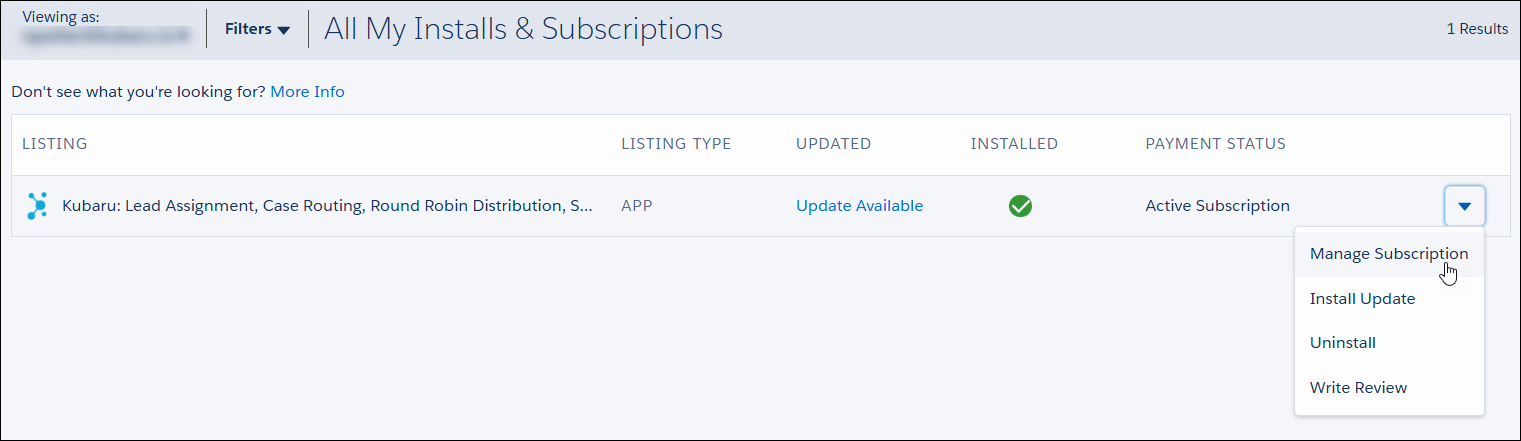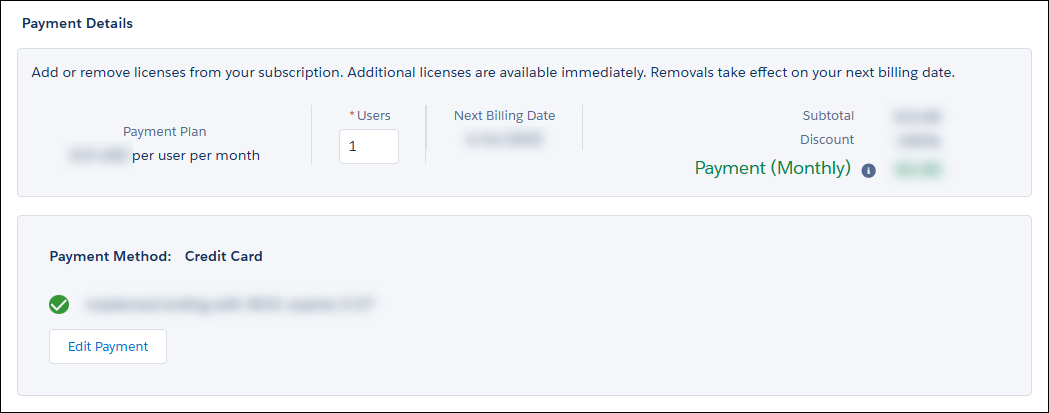You must have the Manage Billing permission in Salesforce to edit subscriptions on the AppExchange.
You can follow these instructions to update your payment methods if you purchased Kubaru through the Salesforce AppExchange. If you didn’t purchase through the Salesforce AppExchange, please contact billing@kubaru.io to update your payment method.
- Login to the AppExchange.
- Click on your avatar and select My Installs & Subscriptions.
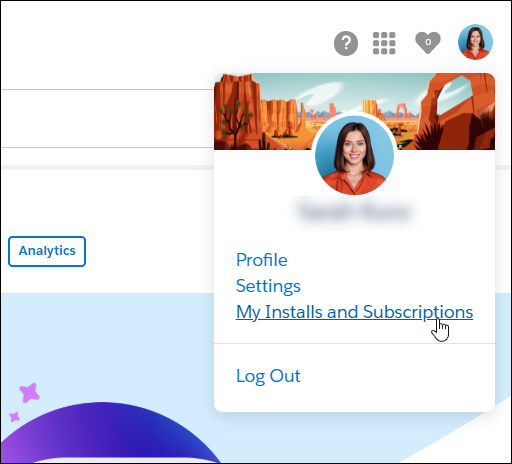
- Select Manage Subscription from the dropdown menu next to Kubaru.

- Click Edit.
- Click Edit Payment in the Payment Details section.

- Select whether you’d like to pay using a credit card or bank account.
- Enter your payment information.
- Click Review Changes.
- Check the box next to “I have read and agree to the terms and conditions”.
- Click Save.
Email billing@kubaru.io if you have any questions.