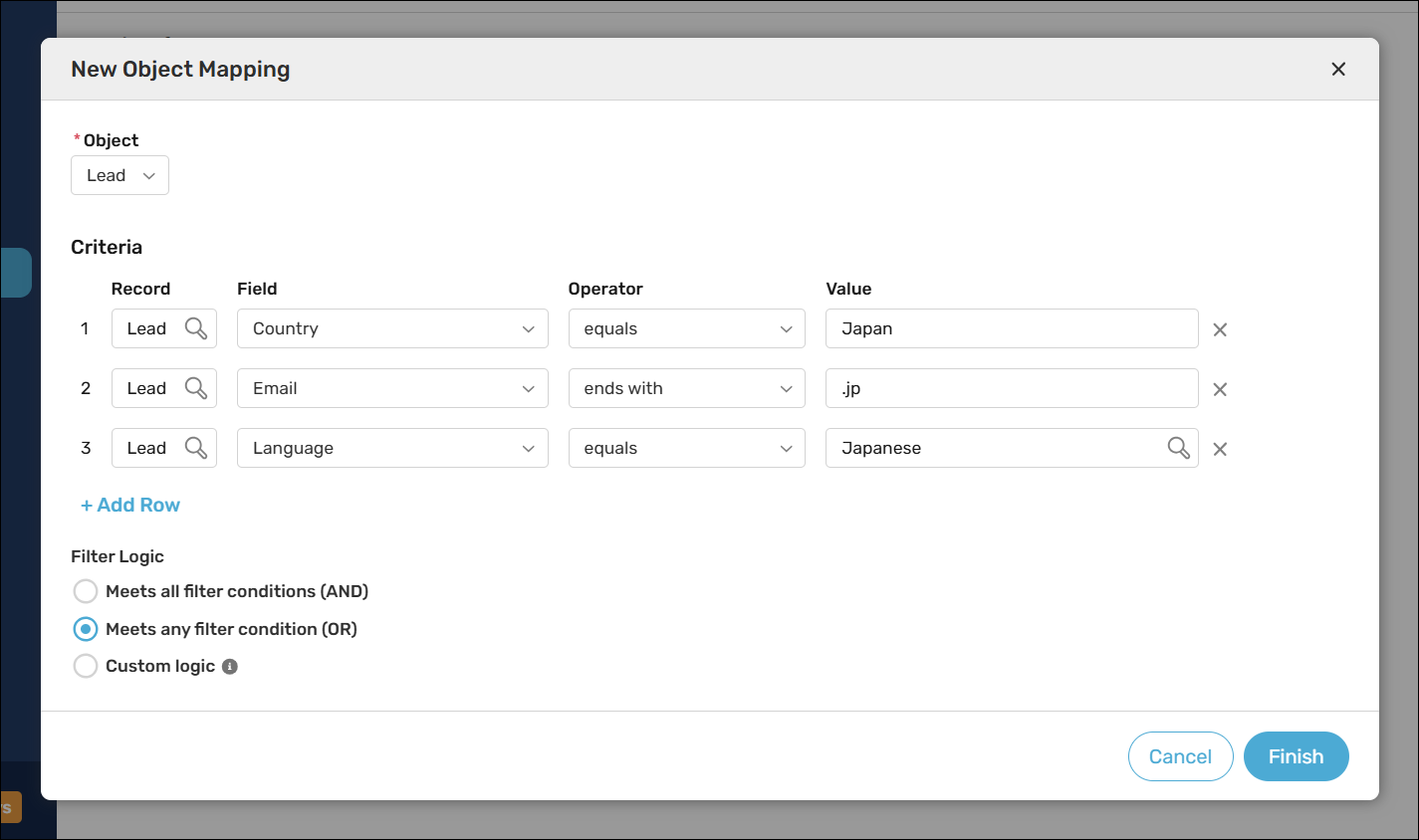We define how skills relate to Leads, Cases, and other records using Object Mappings. These mappings will vary depending on the specific data you’re collecting in Salesforce. For instance, you might create a “Japanese” skill associated with Leads where the Country is “Japan,” the Email ends in “.jp”, or Language is set to “Japanese.”
Follow these steps to create an object mapping:
- Select Kubaru from the App Launcher menu.
- Click the Skills tab in the navigation menu.
- Create a skill or edit an existing one.
- Click the Add Object button.
- Choose the Object you want to map (e.g., Lead). Note: only objects that have at least one router will be displayed. If needed, you can create and save a skill-based router and leave it inactive while you create skills.
- Enter the criteria for your object mapping (e.g., Country equals “Japan”).
- Click Finish.