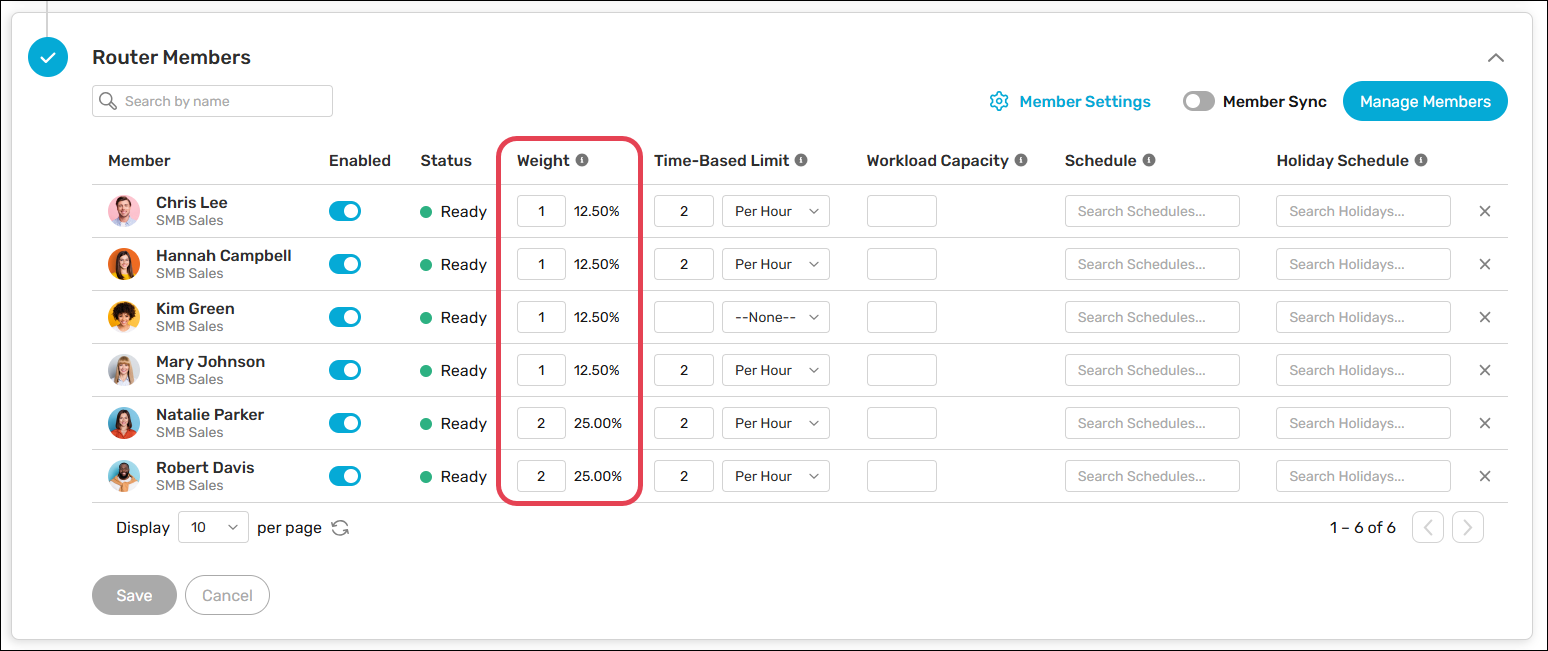Member weighting increases or decreases the portions of assignments made to each router member. Member weighting is compatible with the following assignment methods:
| ASSIGNMENT METHOD | HOW WEIGHTING WORKS |
|---|---|
| Round robin | Round robin routers distribute assignments evenly among members. Let’s say we have three router members represented by the letters A, B, and C. Without weighting, assignments will be made in this order: A, B, C, and repeat. Increasing member A’s weight to 2 changes the order to: A, B, A, C, A, B, A, C, and so on. |
| Load balance | Load balance routers distribute assignments to whoever has the lowest active workload. Let’s say that member A has 10 active records, member B has 7, and member C has 6. Without weighting, the next assignment would go to member C. However, if we increase member A’s weight to 2, they will receive the next assignment instead. |
| Territory assignment | You can distribute assignments using either round robin or load balancing when multiple members are assigned to the same territory. Weights will be evaluated separately for each territory. For example, if members A, B, and C are assigned to the following territories using “Round Robin”: Territory 1: A, B Territory 2: A, B, C Increasing member A’s weight to 2 will result in the following distribution: Territory 1: A, B, A, A, B, A, etc. Territory 2: A, B, A, C, A, B, A, C, etc. |
| Skill-based assignment | This is a beta feature that can be enabled by expanding the Admin tab in the navigation, clicking Settings, clicking Advanced, then checking the box for Skill-Based Assignment Weighting (beta). Only members with the necessary skills to receive an assignment are considered when evaluating weights in a skill-based router. |
Adjusting Weights
Follow these steps to adjust member weights:
- Create a new router or edit an existing one.
- Scroll to the Router Members step.
- Update the Weight field for individual router members.
- Click Save.