Agent workloads are dynamically recalculated by background jobs running every 30-60 seconds. This is sufficient for most use cases. However, you can enable Calculate Workloads in Real Time if you need user workloads to recalculate the instant a record is created or edited.
For example, if your users have a workload capacity of one case, you may want to enable this feature to minimize their downtime between closing a case and receiving another.
Follow these steps to enable this feature:
- Expand the Admin tab in the navigation menu and click Settings.
- Click on the Object Settings tab.
- Select an object.
- Check Calculate Workloads in Real Time.
- Click Save.
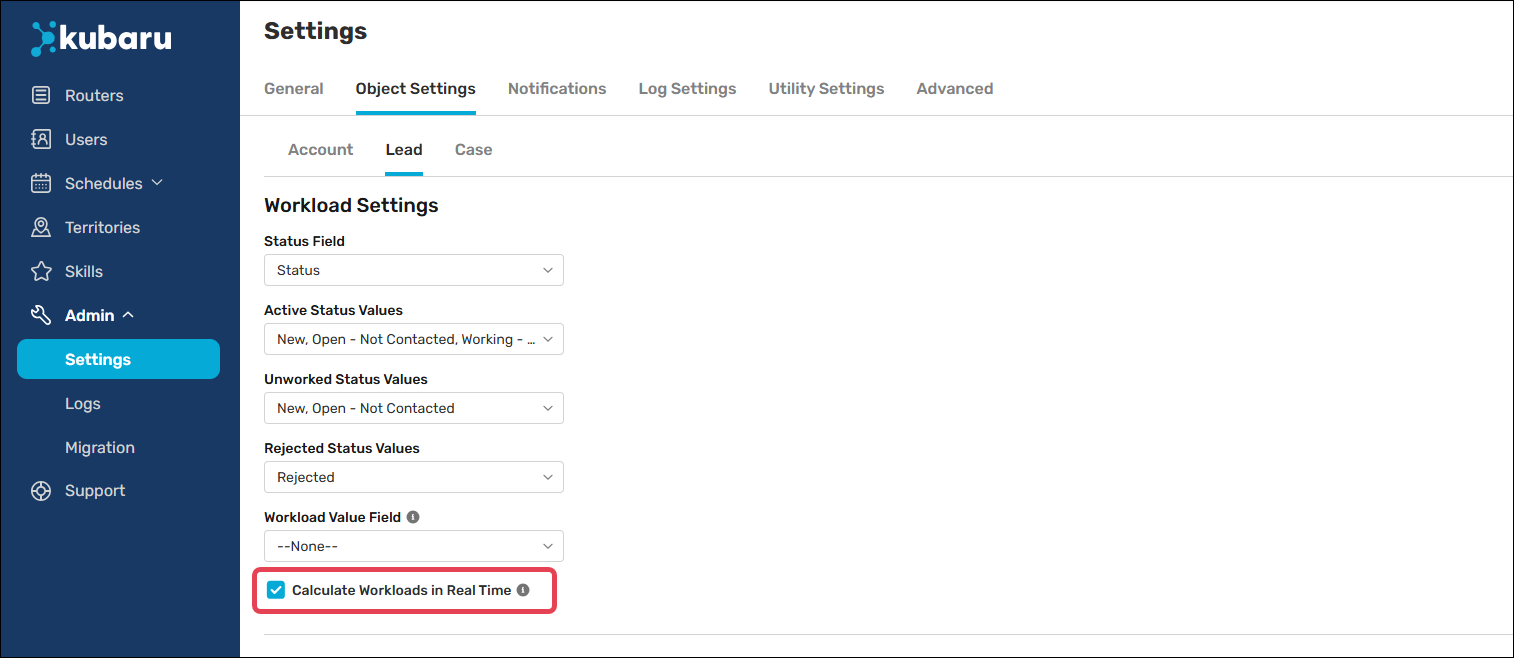
Things to keep in mind
