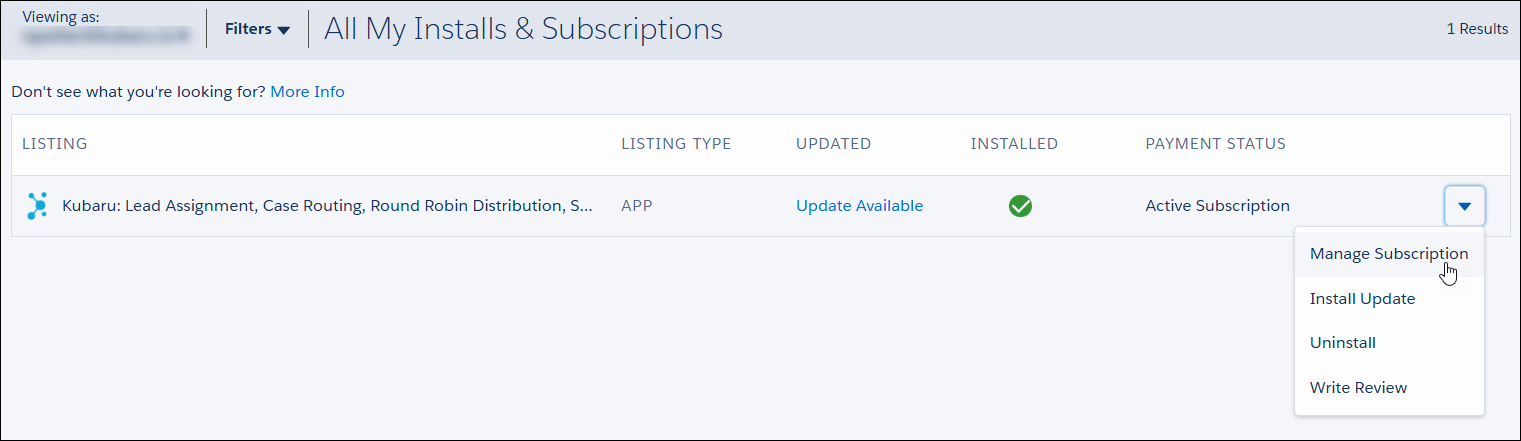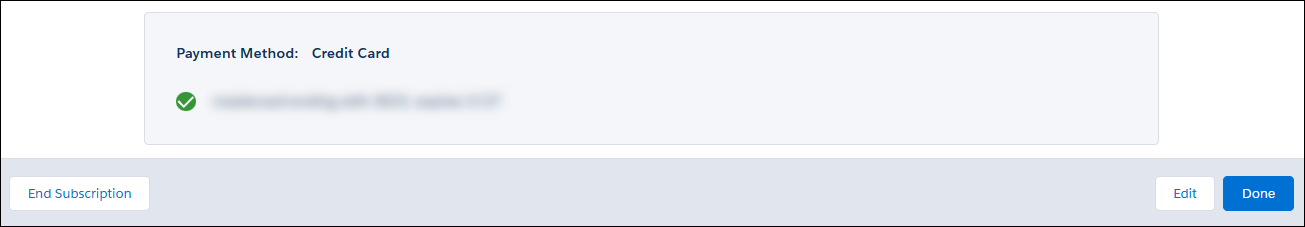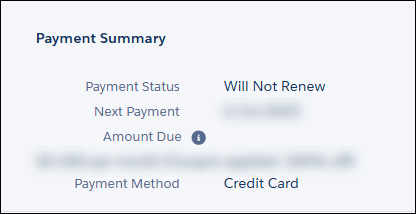You can email us at support@kubaru.io to cancel your subscription at any time. Additionally, if you purchased through the Salesforce AppExchange, you can follow these steps to cancel your subscription:
- Log in to the AppExchange.
- Click on your avatar and select My Installs & Subscriptions.
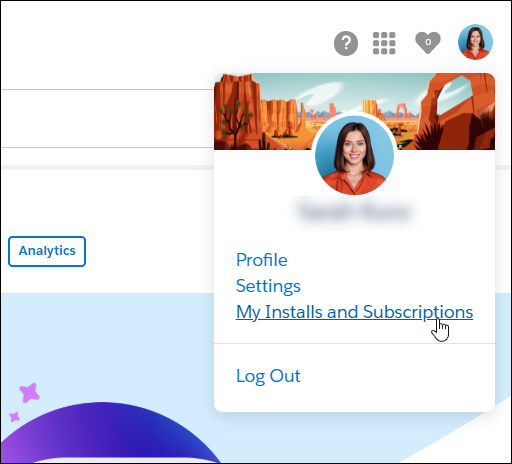
- Select Manage Subscription from the dropdown menu next to Kubaru.

- Click End Subscription then click OK.

- Confirm that the Payment Status is set to “Will Not Renew”.

You’re done! You can continue to use Kubaru until the Next Payment date displayed in the Payment Summary. If you’d like to restart your subscription at any time, you can simply click the Renew Subscription button.
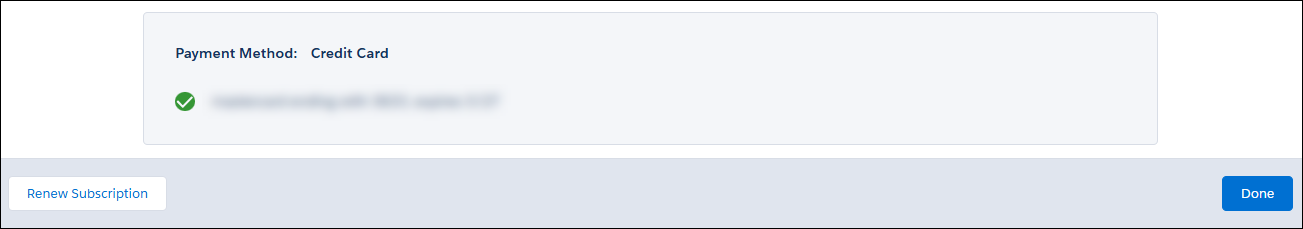
Email support@kubaru.io if you have any questions.