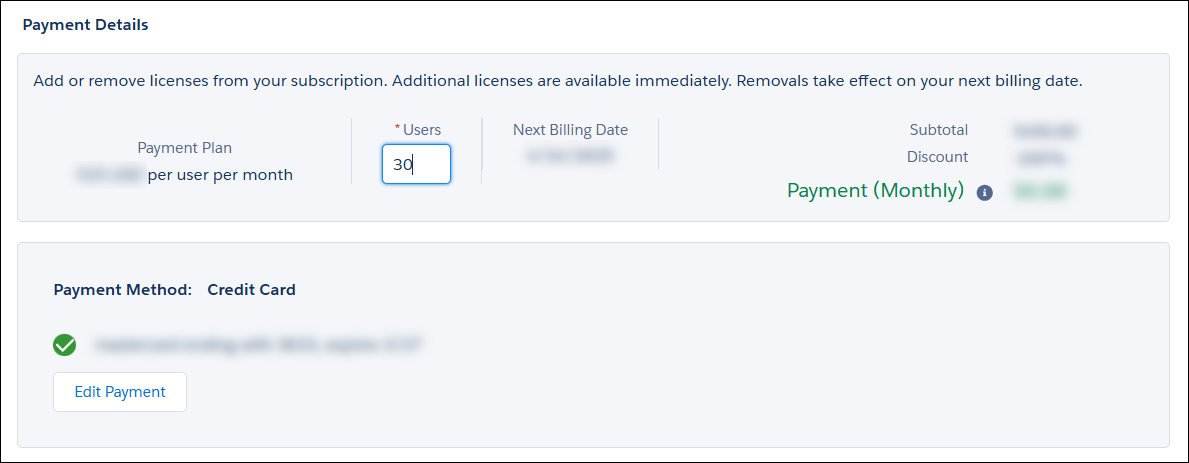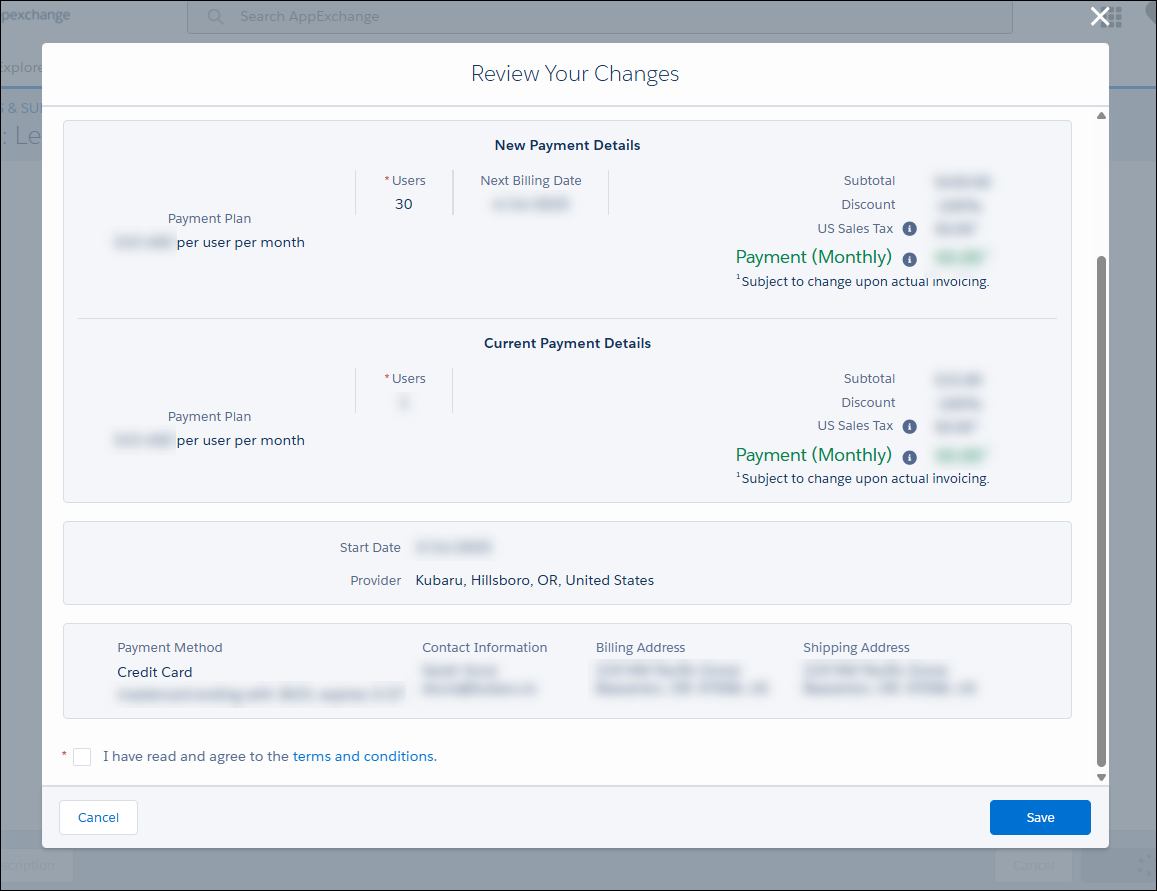You can email us at support@kubaru.io to add or remove licenses. Alternatively, if you initially purchased through the Salesforce AppExchange, you can follow these steps to add or remove licenses yourself:
- Sign into the Salesforce AppExchange. You’ll want to sign in using the same credentials as the Salesforce org where Kubaru is installed.
- Click on your avatar in the upper right corner and click My Installs & Subscriptions (or open the link to go directly to the page).
- Select Manage Subscription from the dropdown next to Kubaru. You’ll be redirected to AppExchange Checkout.
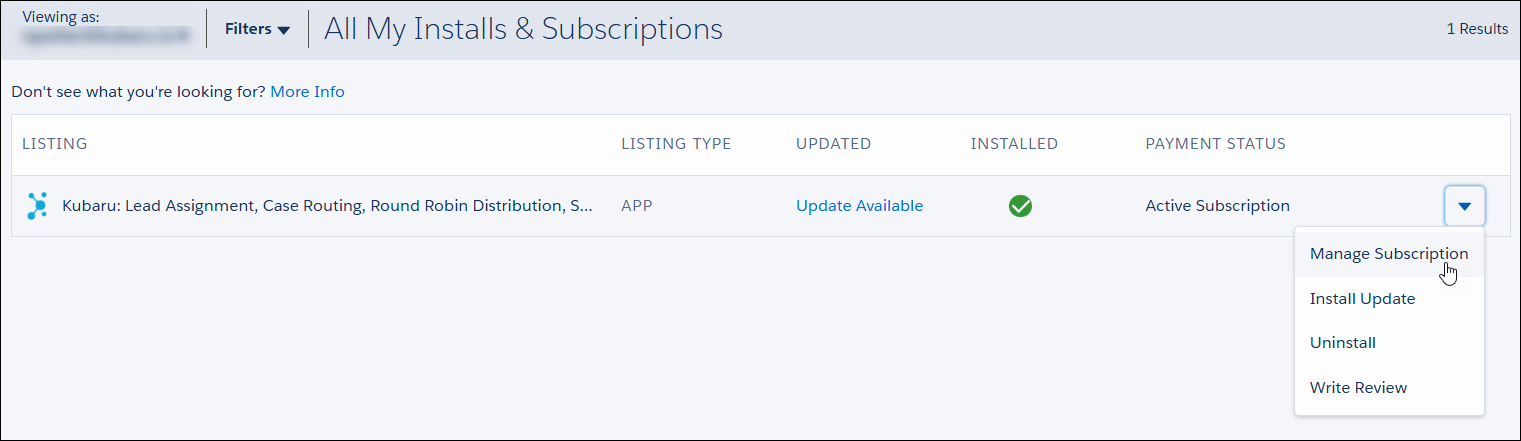
- Click Edit.
- Modify the number of licenses as needed.

- Click Review Changes.
- Review your changes and click Save after agreeing to the terms and conditions.

Contact us at support@kubaru.io with any questions about adding or removing licenses.