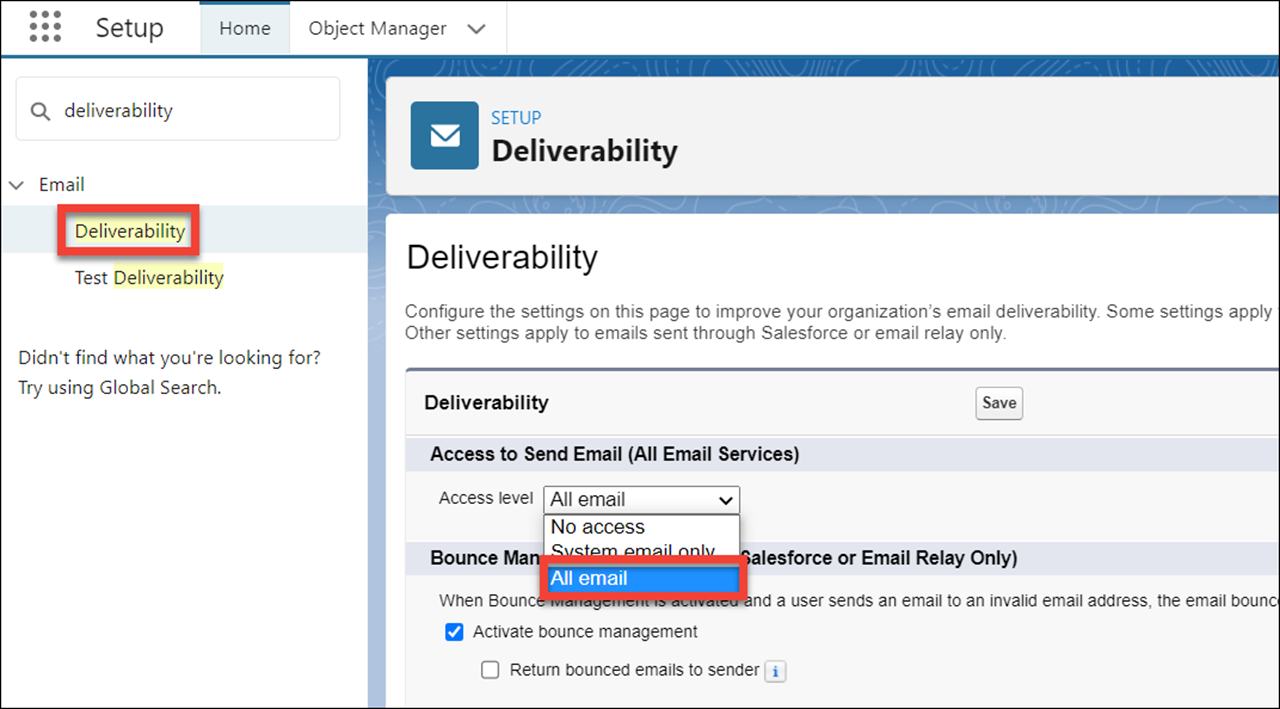When you create or refresh a sandbox, outbound Salesforce emails are disabled by default. This prevents employees and customers from receiving test emails being sent from the sandbox. You’ll need to re-enable emails if you’d like to test Kubaru notifications in your sandbox.
Follow these steps to enable emails in a sandbox:
- Navigate to the Setup menu.
- Search “deliverability” in the quick find and click Deliverability under the Email category (Lightning) or Email Administration category (Classic).
- Change Access Level to “All Email”.
- Click Save.