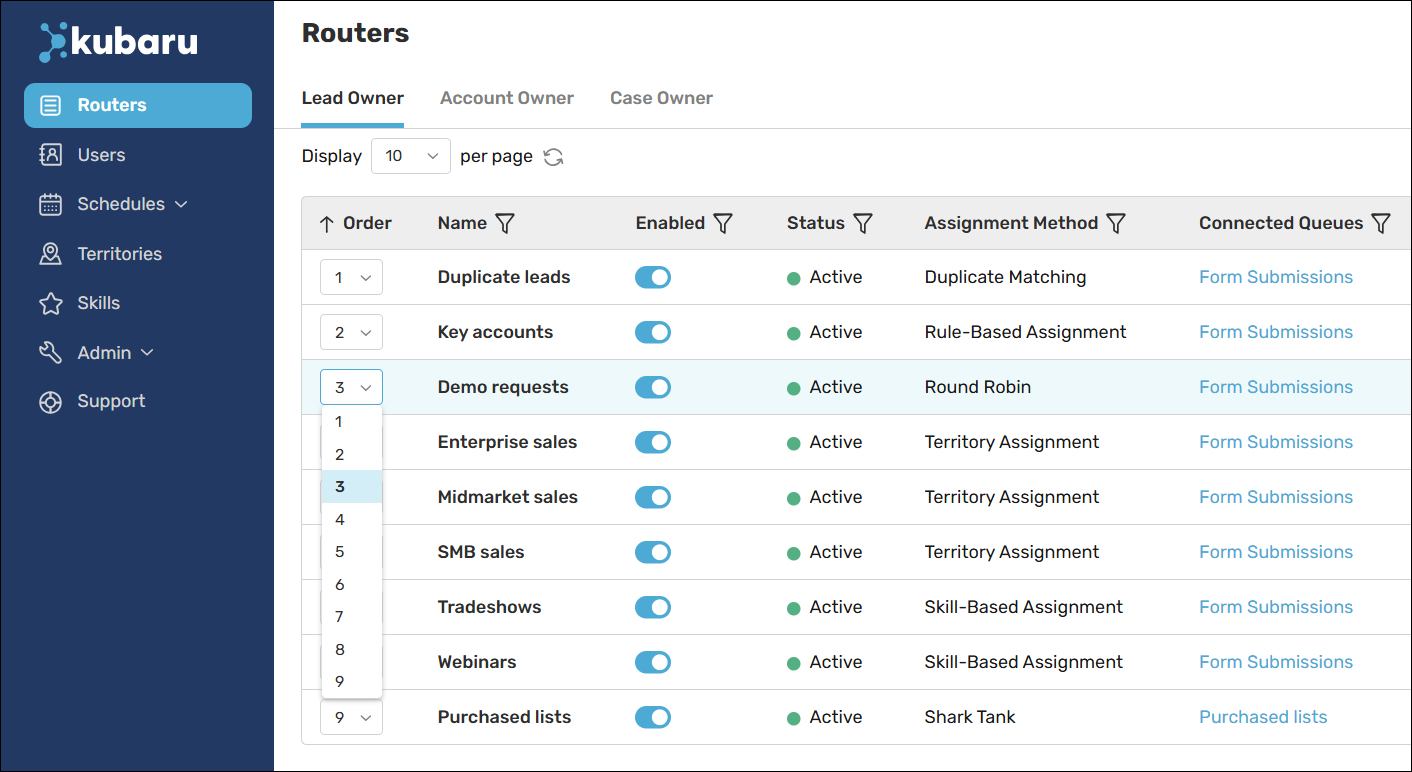Records are evaluated against routers according to their evaluation order, where “1” is the first router to be evaluated. The evaluation order for new routers will default to the lowest priority value.
Follow these steps to change the evaluation order of your routers:
- Navigate to the Routers tab in Kubaru.
- Edit the Order field for one or more routers.
- Click Save.