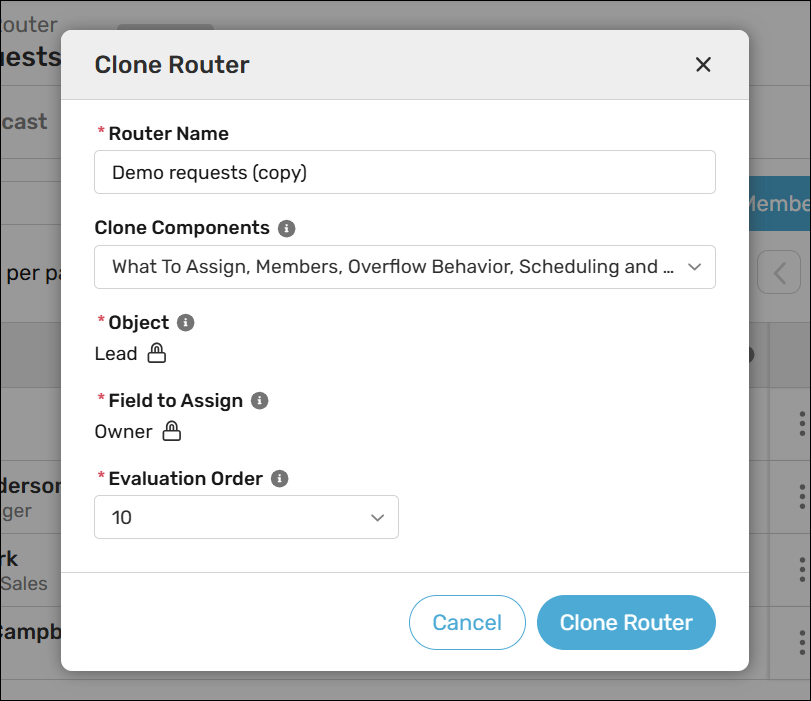You can save time by cloning routers rather than creating them from scratch. Follow these steps to clone an existing router:
- Navigate to an existing router.
- Click the action menu in the top right corner and select Clone.
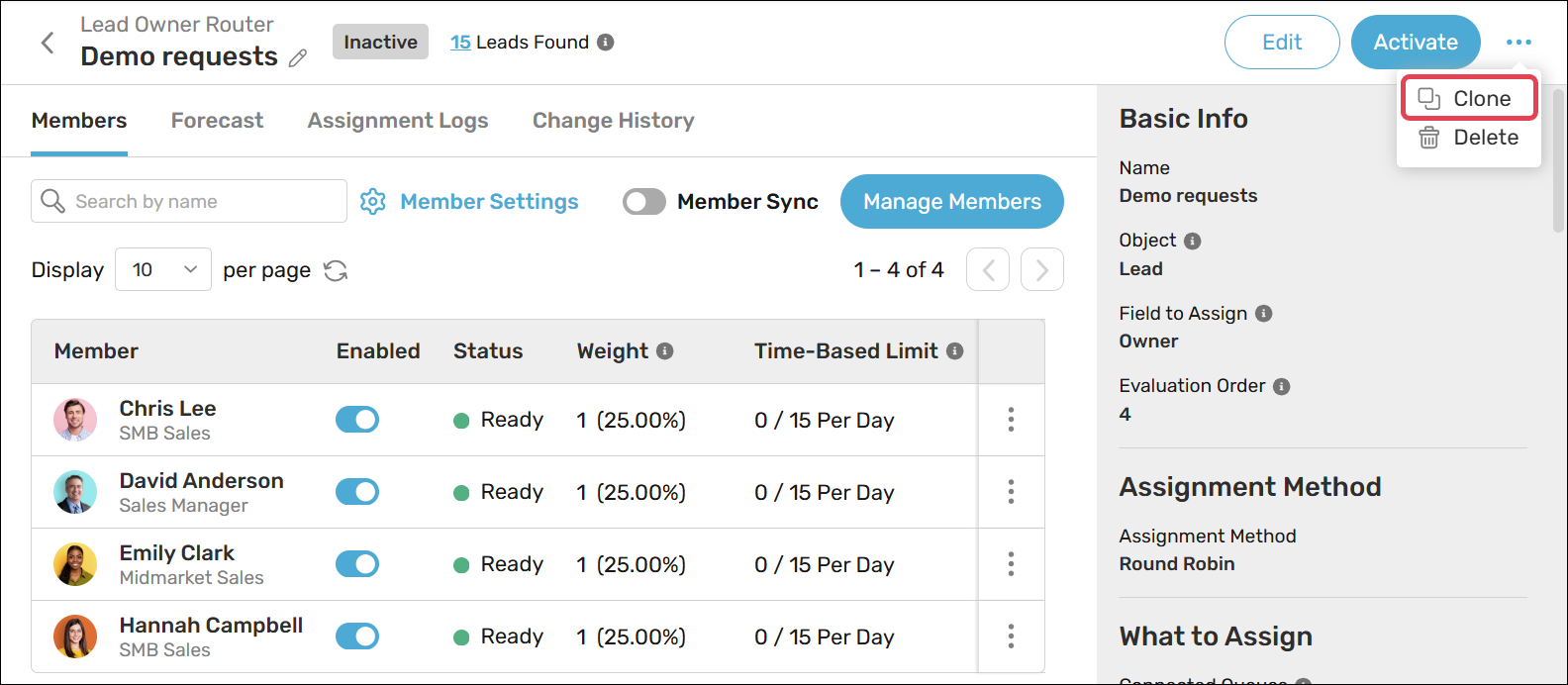
- Enter a name for your router.
- Select which components you want to clone from the Clone Components dropdown.
- Select the Object you want to assign (e.g., “Lead”). Note: this field may not be editable depending on the components you selected to clone.
- Select the Field to Assign (e.g., “Owner”). Note: this field may not be editable depending on the components you selected to clone.
- (Optional) Update the Evaluation Order. See Prioritizing Your Router for more information.
- Click Clone Router.