Kubaru routers automatically exclude converted leads from being assigned. Follow these steps if you want to enable the assignment of converted leads:
- Expand the Admin tab in the navigation menu and click Settings.
- Click on the Object Settings tab.
- Click on the Lead sub tab.
- Scroll to the Advanced section.
- Check Assign Converted Leads.
- Click Save.
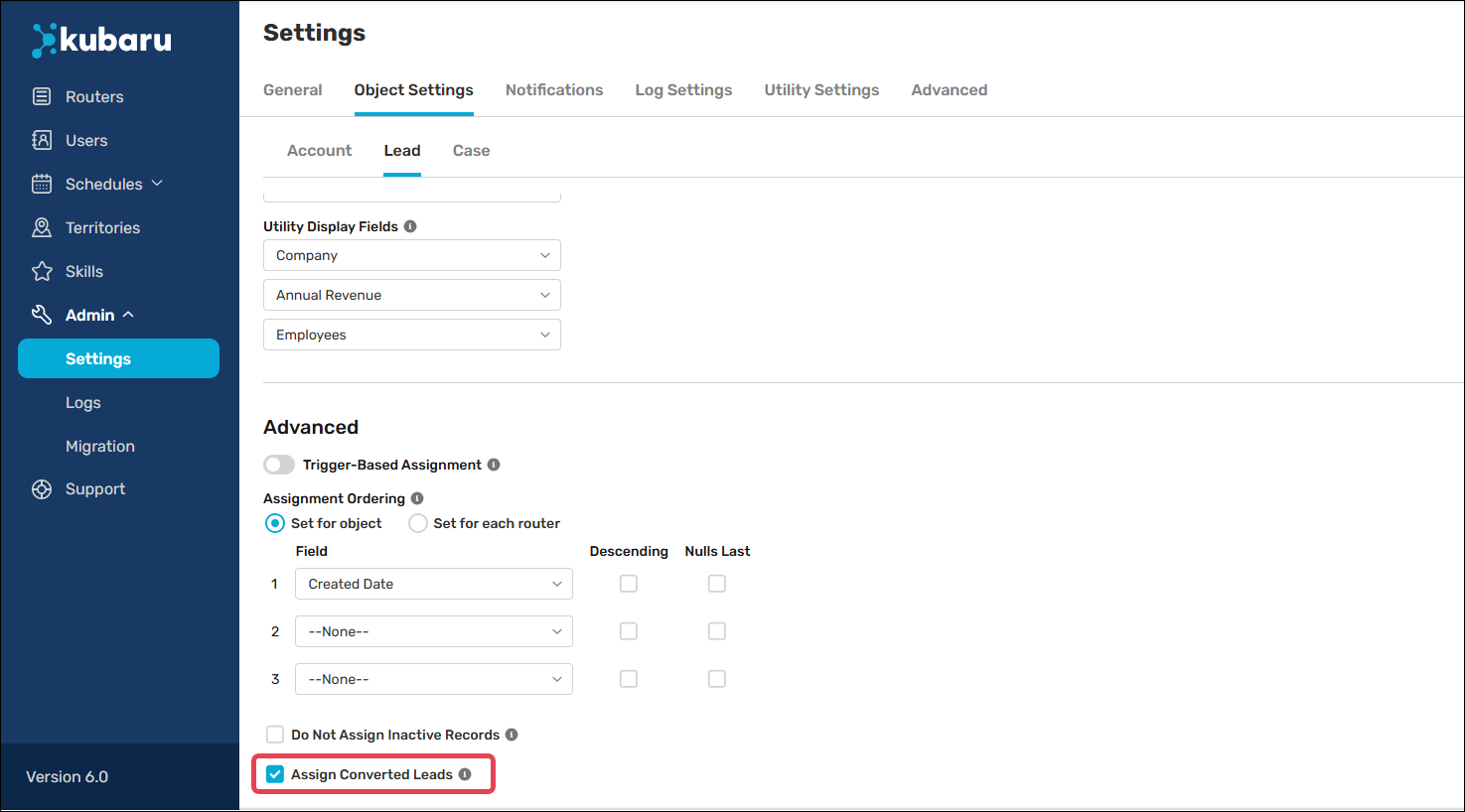
Things to keep in mind