Fully automated Salesforce case routing
Improve resolution time and increase customer satisfaction scores using advanced case routing features from Kubaru.
- Instantly assign cases to support agents
- Route cases based on skills, territories, availability, and more
- Manage your support agent workload
- Stop wasting time with Salesforce case assignment rules
- Simple pricing with zero hidden fees
Schedule Demo
* We take privacy seriously. We will never sell or share your personal information with anyone.
Empowering the fastest growing companies







Improve case response and resolution time
Kubaru provides the powerful case routing features that high-volume support teams need.
- Prioritize the assignment of urgent cases.
- Notify support agents of new case assignments via email, desktop, and mobile alerts.
- Automatically reassign unworked cases before they go cold.
Assign cases to the right support agent instantly
Improve customer satisfaction by assigning cases to the right agent the first time.
- Assign cases based on priority, location, support topic, skillset, language, and more.
- Ensure cases are only assigned to available support agents.
- Assign similar support cases to the same support agent.
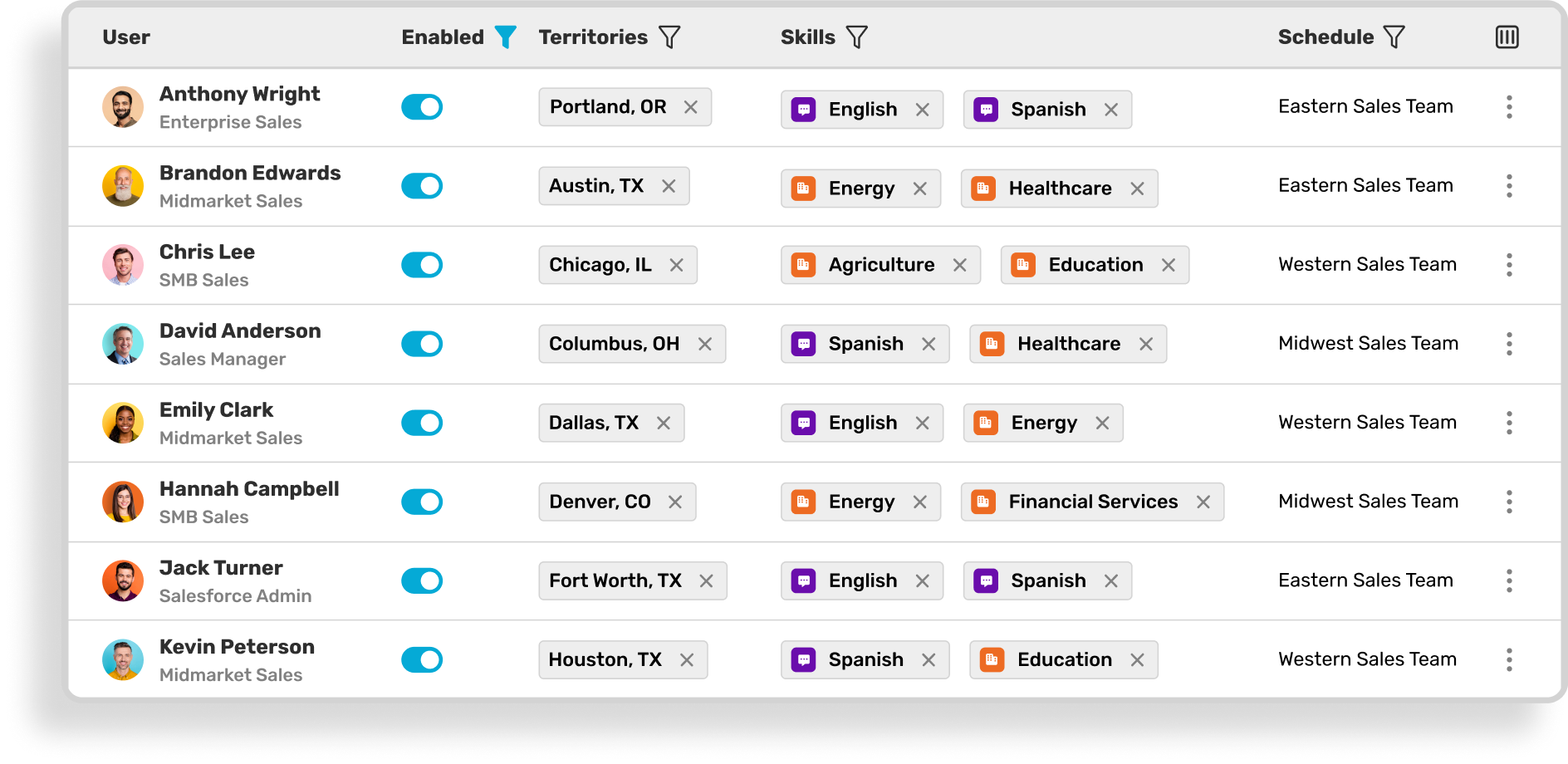
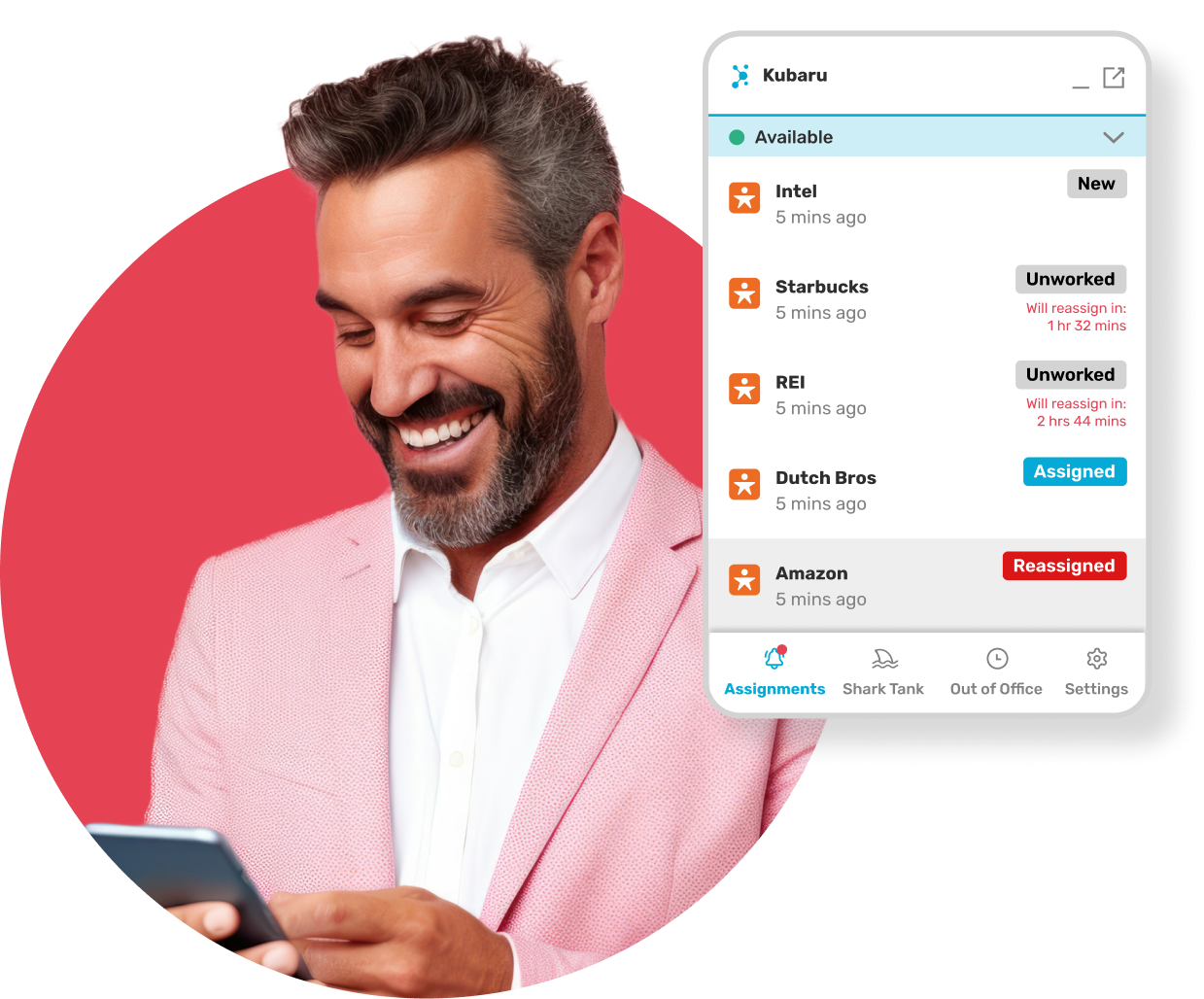
Prevent support agent burnout
Avoid overworking your support agents by monitoring and adjusting your case routing logic.
- Set limits on the number of active cases that can be assigned to support agents.
- Use the load balancing feature to spread workload across support agents.
- Prevent cases from being assigned to agents who are out of office.
Your all-in-one solution for automated case routing
Assigning leads, cases, and other records in Salesforce doesn’t have to be difficult. Kubaru makes it easy to automate complex assignment logic in minutes.
Assign Anything
Easily automate the assignment of any standard or custom object in Salesforce.
Scheduling
Assign records to available reps based on out-of-office schedules, holidays, etc.
Rule-Based Assignment
Create rules to assign records to specific users based on any criteria in seconds.
Weights and Limits
Set time-based and workload-based limits on the number of records that can be assigned to users.
Duplicate Management
Ensure records flagged by your Salesforce Duplicate Rules are assigned to the same rep.
Notifications
Alert reps of assignments using email, mobile alerts, push notifications, slack alerts, and more.
Why customers love us
With more than 100 5-star reviews on the AppExchange, we must be doing something right.

“BEST Lead Routing tool EVER! Talk about a solution that makes the complex simple! I have used Kubaru now in 2 organizations I have worked with and the Ops teams on both loved its ease of use and setup. Fast and quick maintenance as well. AND the staff at Kubaru are some of the most responsive, helpful individuals that we have the pleasure of working with.”
Scott Merselis
Sr Manager, Marketing Operations

“Flawless Performance and Top-Notch Support. Kubaru is an absolute gem of a tool that has become an indispensable asset in our tech stack. Moreover, the level of attentiveness and dedication provided by the Kubaru support team is unparalleled…”
Suzanne Champenois
Senior Business Analyst

“I have used Kubaru at several companies and worked directly with [the Kubaru support team] to solve problems and get record distribution up and running… Kubaru has the framework to support basic use, enterprise-level complexity, and everything in between… I wish that I could give them 6 stars!”
Graeme Oxley
Salesforce Administrator
Frequently asked questions
Can Kubaru replace my Salesforce case assignment rules?
Absolutely! Kubaru provides all of the features of Salesforce case assignment rules with none of the limitations. Let us know if your case assignment rules are not working and we’ll help you migrate them to Kubaru.
Is there a free trial available for Kubaru?
Absolutely! You can start a free trial at any time by navigating to our AppExchange listing and clicking “Get It Now”. The free trial lasts 30 days and includes all features. There’s no obligation or credit card required.
What objects can Kubaru assign in Salesforce?
Kubaru can assign any object in Salesforce (including custom objects).
Does Kubaru provide features for round robin case assignment?
Yes. Kubaru provides both standard round robin and advanced weighted round robin distribution, allowing you to balance case volume fairly across your support team. See our round robin feature page for more information.
Does Kubaru assign cases based on user availability?
Yes. Kubaru provides various availability features to ensure cases are only routed to available agents.
Can Kubaru assign cases based on geographic territories?
Yes. Kubaru provides powerful territory management features to automatically route cases based on the territories you define.
Can Kubaru assign cases based on user skills?
Yes. You can configure skills in Kubaru (e.g., language, service tier, industry expertise, product knowledge, etc.) and assign these skills to your agents. Kubaru can then distribute cases to the most skilled agent.
Can users claim cases instead of receiving them automatically?
Yes. Kubaru provides a shark tank feature that lets users review and claim cases on a first-come, first-served basis.
Can Kubaru assign cases to queues instead of users?
Yes. Kubaru can assign cases to queues or users.
What happens to cases that go unworked in Kubaru?
Kubaru will monitor case assignments and automatically reassign unworked cases based on the SLAs you’ve configured.
Do I need to be a Salesforce Administrator to manage Kubaru?
No. Kubaru is designed to be fully managed by business users without needing full Salesforce admin access.
Is Kubaru a native Salesforce application?
Yes, Kubaru is a 100% native Salesforce lead routing software application. See our Security page for more information.
Who can I contact about other questions?
Contact support@kubaru.io and we’ll get back to you immediately.
